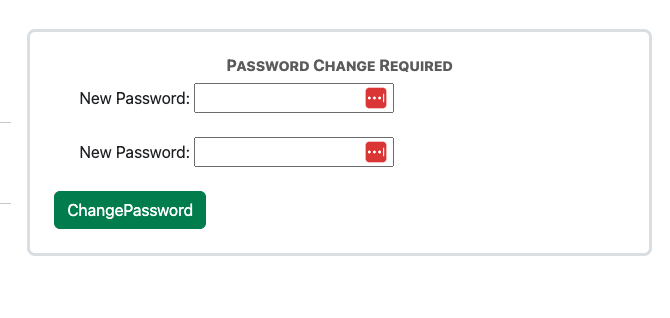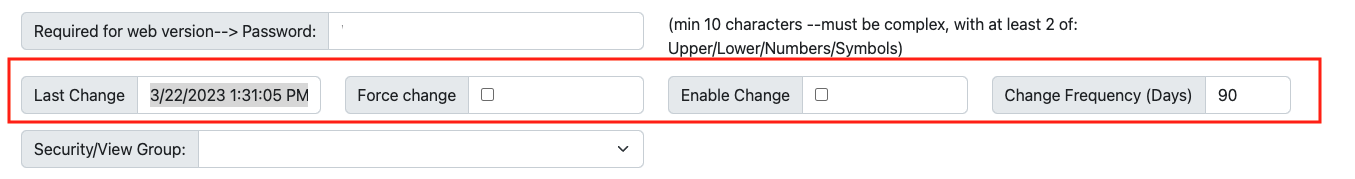
This new feature is set up to help your organization comply with standard practices in requiring regular password changes. Within a staff entry form, there are four new entries:
1) Last Change - the last time the user's password was changed. This is a read-only value and cannot be changed.
2) Force Change - this will force the user to change their password the next time they log on IF the 'Enabled Change' is also enabled. [If 'Enable Change' is not enabled, a user is not authorized to change their password.]
3) Enable Change - whether the user is authorized to change their password using the system.
4) Change Frequency (Days) - the frequency (in days) in which the password must be changed.
The fields on the Staff form (Preferences) appear thusly:
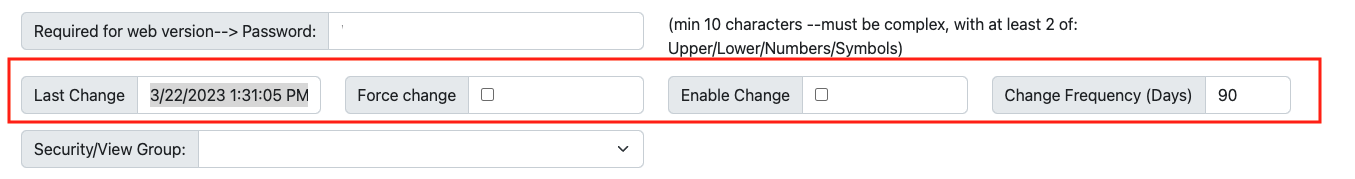
For staff, when the Enable Change is checked and either (1) 'Force change' is checked or (2) the days since the last change are exceeded, after being validated, they will be shown the change password form. All complexity requirements must be met for the password to be sucessfully changed. The password form appears thusly: