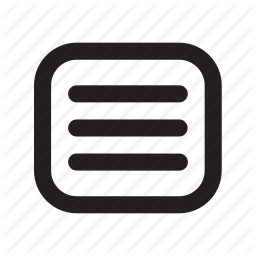 , Conflicts.)
, Conflicts.)These changes have been made to improve the functionality of Prime. To find your current version of Prime 16 Web, see the Version Information page.
Changes made:
Conflict Check Full - change in the layout of and editing of the conflict entries. (Various means of accessing: From a client record, open the Context Menu
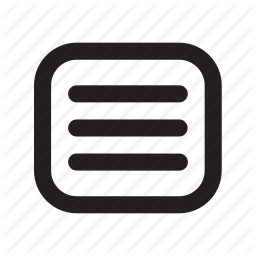 , Conflicts.)
, Conflicts.)
Search Time View - total hours in the results shown is displayed below the list. (Main Menu→Search→Time Keeping→Staff Time View)
Search Staff Time - new QBF form option in context menu. (Main Menu→Search→Time Keeping→Staff Time. Open the Context Menu 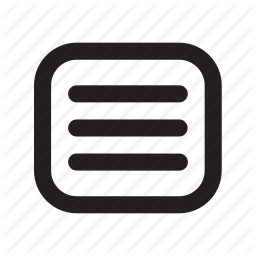 )
)
Search Client - new QBF form option in context menu. (Main Menu→Search→Client→Clients. Open the Context Menu 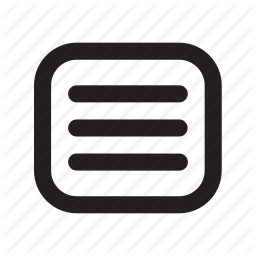 )
)
Active Cases Status Reports - new reports added to system. (Main Menu→Reports→Reporting (Auth Req). Report Menu→Set Reports→Status Reports)
Search Client - modified to be faster and more responsive
Form Letters - modified letterhead to allow a blank letter head for use on preprinted paper
Home Screen - added email link to clients where a safe email address is entered
Trust Balance - added to context menu of Client
Case Notes - add ability to delete entry; add option to move entry to another case; add print button, function, and page; add search text box
Trust Entries - update balance information when new entry is saved/updated